винда хрюша (винХР), только что попыталась поставить обновление "проверка подлинности винды", я отменил установку.
Вот что написано в аннотации к обновлению:
"Средство уведомления о проверке подлинности Windows (Windows Genuine Advantage Notification) сообщит вам, если ваша копия ОС Windows не является подлинной. Если система не подлинная, это средство поможет получить лицензионную копию Windows."
Если его установить, то не будет ли у меня раз в минуту вылезать табличка "У вас пиратская копия, купите лицензионную винду"?
Как вообще проявляется работа этого обновления?
Кто поставил, поделитесь информацией)
Вдруг что ценное теряю...
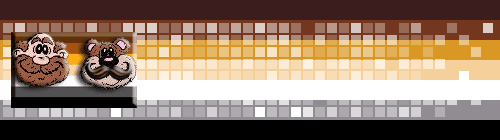


 Ответить с цитированием
Ответить с цитированием



